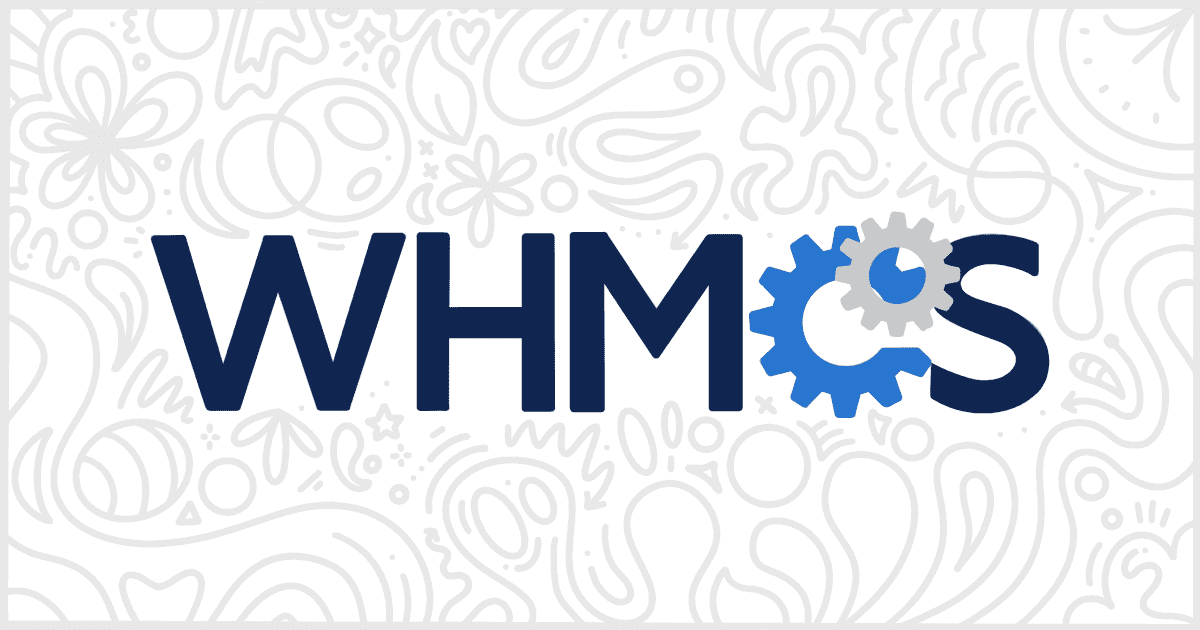
If you run a web hosting business or sell digital services that require automation for billing, domain management, and client support, then you're likely using WHMCS. While WHMCS is a powerhouse for backend processes, it lacks flexibility on the frontend. That’s where WordPress, the world’s leading CMS, comes in. By combining the two, you can offer a seamless customer experience—from browsing to billing. The easiest way to integrate WHMCS into WordPress is with a powerful plugin like WP WHMCS Sync.
In this article, we'll cover why this integration is essential, the challenges it solves, how WP WHMCS Sync makes the process simple, and how to get started—without writing a single line of code.
WHMCS offers a complete suite for hosting companies: automated billing, account provisioning, domain registration, ticketing, and more. However, when it comes to user experience, branding, SEO, and content control, it falls short. WordPress excels in these areas.
Here’s why integrating WHMCS into WordPress is not just beneficial—it’s essential:
With WordPress as your frontend, you can use modern, responsive themes, create attractive landing pages, and use intuitive navigation. When WHMCS is integrated directly, clients enjoy a consistent interface without awkward redirects or design mismatches.
WHMCS isn’t built for search engine optimization. By bringing its functionality into WordPress, you can optimize your URLs, use SEO plugins like Yoast or RankMath, and improve your rankings in search engines.
With WordPress, you have complete control over your design. Integrating WHMCS into WordPress ensures your client area, checkout pages, and support tickets match your site’s branding—no more outdated or clunky WHMCS templates.
Want to run email campaigns, offer lead magnets, integrate with Google Ads or Facebook Pixel? WordPress has thousands of plugins to help. Once WHMCS is fully integrated, you can drive more conversions by connecting your marketing stack.
With WordPress, you can easily manage FAQs, blogs, tutorials, and knowledge bases—everything that enhances the customer journey and supports SEO.
In short, integration gives you the best of both worlds: WHMCS’s automation and WordPress’s flexibility.
Traditionally, integrating WHMCS into WordPress wasn’t easy. Developers had to rely on iFrames (which are terrible for UX and SEO), expensive custom themes, or patchwork bridges that often broke during updates. That’s where WP WHMCS Sync revolutionizes the process.
Design Inconsistencies: WHMCS has its own theming system that doesn’t align with WordPress themes.
Complex Setups: Manual coding and custom APIs often break with updates.
iFrame Limitations: Some plugins used to embed WHMCS with iframes, causing SEO problems, slow load times, and poor mobile responsiveness.
Security Risks: Poor integration methods can open vulnerabilities.
WP WHMCS Sync is a purpose-built WordPress plugin designed to integrate WHMCS into WordPress without the headaches. Here’s how it addresses those challenges:
It pulls in WHMCS pages—like login, register, product listings, and the shopping cart—into WordPress as native pages. These pages are styled automatically using your current WordPress theme.
No need to code. WP WHMCS Sync offers shortcodes to place WHMCS features like domain search, product bundles, or client login anywhere on your site.
Changes you make in WHMCS—like pricing, packages, or announcements—are reflected instantly on your WordPress site.
Clients can log in once and seamlessly move between your WordPress and WHMCS environment.
All content is rendered using your theme’s layout, ensuring it is both SEO-friendly and responsive.
WP WHMCS Sync uses the official WHMCS API to maintain a secure connection and ensure compatibility across updates.
One of the best things about WP WHMCS Sync is how easy it makes integration. Whether you're a developer or a non-technical business owner, you can set it up in minutes.
Download the plugin and install it through the WordPress dashboard like any other plugin. Activate it to get started.
Go to the plugin settings and input your WHMCS API URL and credentials. These connect WordPress securely to your WHMCS backend.
Once connected, the plugin fetches WHMCS pages such as:
Client area
Order form
Knowledge base
Support tickets
Domain search
These are imported into WordPress as native pages, ready to customize.
WP WHMCS Sync gives you the flexibility to place WHMCS features exactly where you want them using intuitive shortcodes. For example:
Customize the appearance using your WordPress theme. You can also add custom CSS or use page builders like Elementor or WPBakery for fine-tuning layouts.
Once satisfied, test your integration and go live. Your clients now have a seamless experience from browsing to billing—without ever leaving your WordPress site.
Now that you know how easy it is to integrate WHMCS into WordPress using WP WHMCS Sync, let’s look at the core benefits it delivers to your business:
Clients are more likely to purchase when they don’t feel like they’re being redirected to a different system. Seamless UI increases trust and reduces drop-offs.
Whether you're using Astra, Hello Elementor, or another premium WordPress theme, your client area will now match your overall branding.
Integrate support ticket systems into your main site and use third-party tools like chatbots or knowledge bases—all powered by WordPress.
Say goodbye to custom WHMCS theming or hiring developers every time you want a design tweak. WP WHMCS Sync does the heavy lifting.
Drive organic traffic to your service pages, integrate Google ****ytics, run A/B tests, and build lead funnels—all without worrying about WHMCS compatibility.
WP WHMCS Sync is actively maintained, meaning it keeps up with changes in WordPress and WHMCS. You also get fast support if you need help.
For hosting providers, domain resellers, and digital service businesses, WHMCS is an essential tool. But to compete in today’s market, you need a powerful, flexible, and user-friendly frontend—and that’s what WordPress offers. Combining the two gives you the ideal business setup.
WP WHMCS Sync is the easiest, most reliable way to integrate WHMCS into WordPress. No more redirects, no iframes, no mismatched themes. Just one unified system that looks good, performs fast, and converts better.
Whether you're launching a new hosting site or upgrading an existing one, WP WHMCS Sync is your bridge to a more professional, modern, and user-friendly platform.
| Price: | 45202 |
| Categories: | Community / Announcements |
| Phone: | 123456789 |
| Address: | 377 Rogers Street Cincinnati, OH 45202 |
| Email: | deangrussell@yopmail.com |